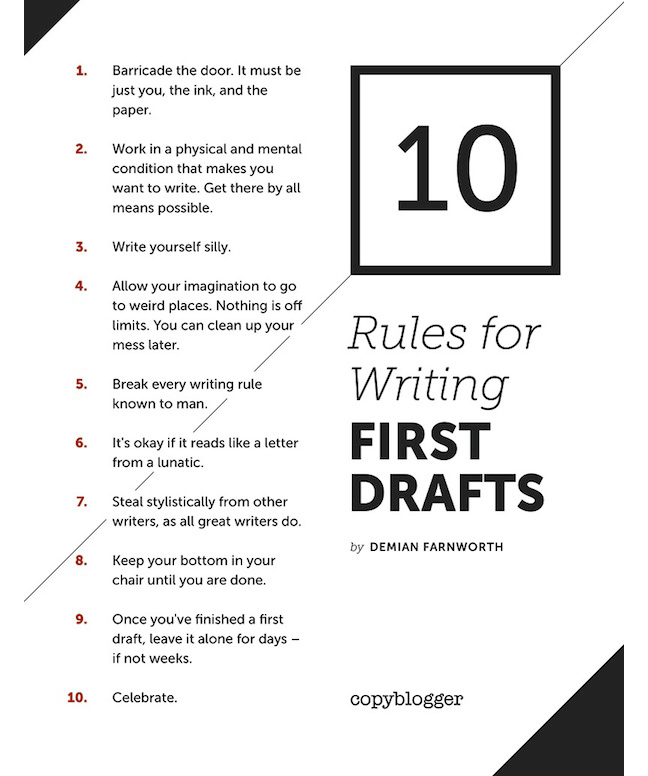Dr. Ryan Shirey has some great advice for those tackling final papers this week!
Dr. Ryan Shirey has some great advice for those tackling final papers this week!
1) Write with and in response to any texts that you’re supposed to be using. Don’t wait to “add quotations later.” Your professors want to see you engaging meaningfully with the readings or data you’re using, so if you’re writing a whole essay and then sprinkling that material in later, your work is likely to suffer.
2) Take breaks. It’s tempting to try to do everything in one or two sittings, but building in short breaks can provide an incentive to keep writing and, more importantly, valuable time for your brain to recharge so that you can revisit your work with fresh eyes.
3) Don’t focus on the size of the task but on what you can do in each moment. There’s an old adage that goes: “How do you eat an elephant? One bite at a time.” If you let the overall scope of the task overwhelm you, you can feel paralyzed. If you focus on writing a good sentence or paragraph, however, you can manage your writing process one step (or bite) at a time.
4) Leave yourself time to proofread and revise. It’s tempting to want to mop the sweat from your brow and close the file once you’ve finished a draft, but make sure that sense of relief doesn’t extend to never reading back over your work. Taking the time to read your work again, especially after a break, can mean the difference between a polished draft and one that is rife with avoidable mistakes. Better yet, take the time to read the essay aloud (either to yourself or a roommate) and imagine how your audience is hearing your words. If you find yourself struggling to catch the right emphasis or rhythm to make your meaning clear, you have a pretty good indication of which sentences might require some work.
5) Reward yourself! Give yourself some treats for each of these steps. If you can delay the gratification of playing that next game of Call of Duty or making that Subway run until you’ve reached a goal, you’ll have all the more reason to focus on the task at hand. If you have to get back to work, though, make sure you’ve set some limits on just how long that game or that meal should last…
and…
BONUS: Visit the Writing Center [the finals week schedule is now up on our website, If you aren’t finding an open spot on the schedule, make sure to sign up for the wait list by clicking on the clock icon next to your desired date.
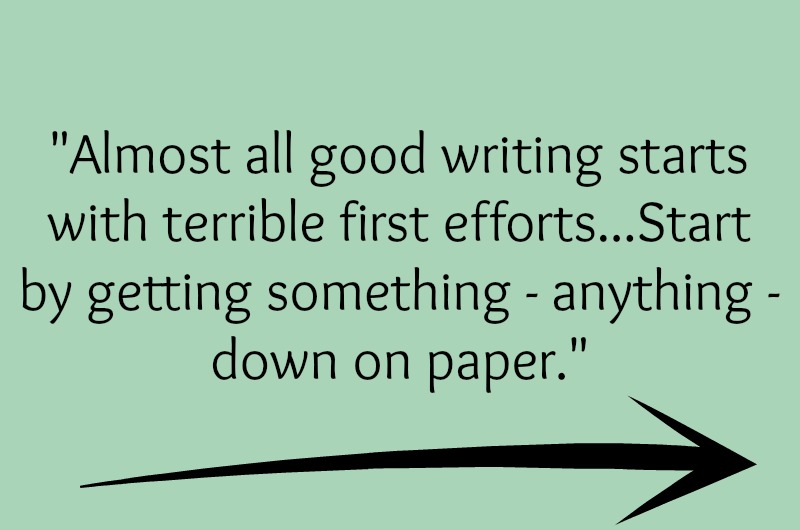
 ZSR
ZSR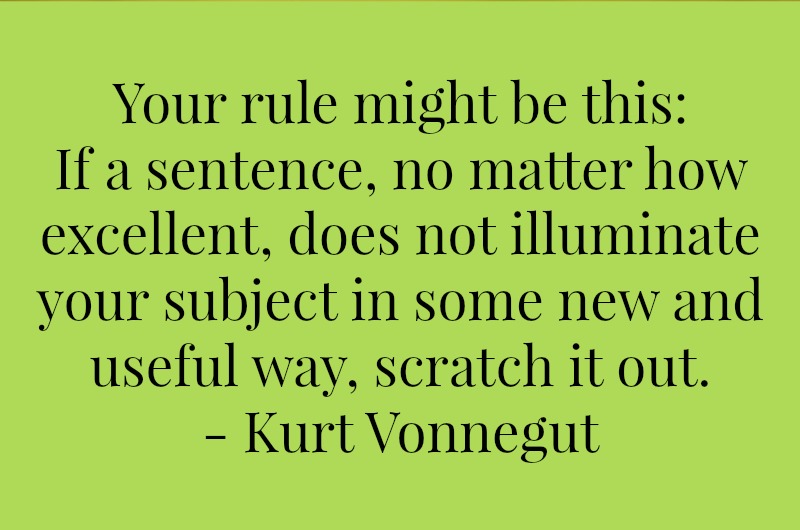
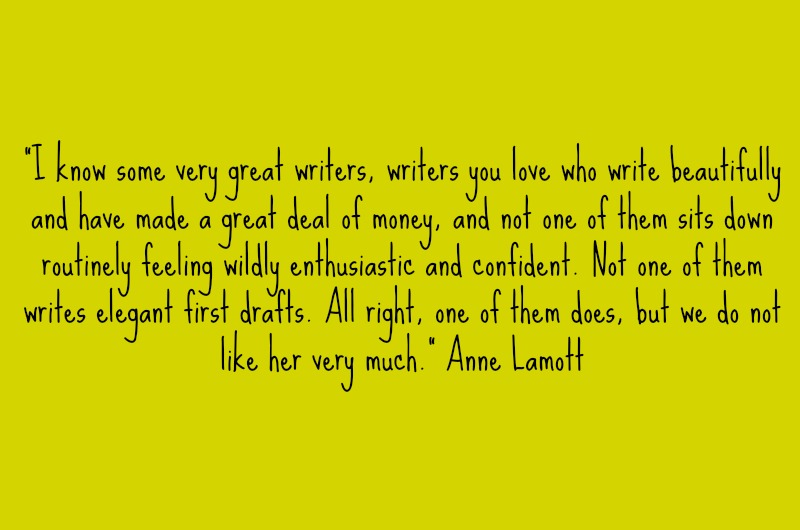


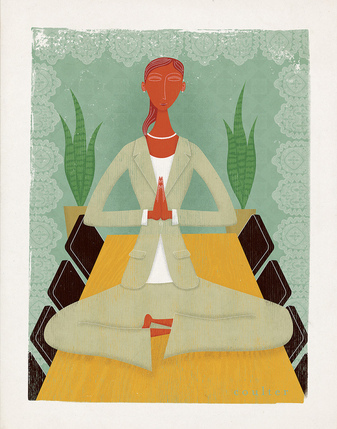 We recently ran across a cool article in Fast Company that shares
We recently ran across a cool article in Fast Company that shares